PRECURSIVE PSX SUMMER RELEASE ‘20
- Kate Karska

- Sep 16, 2020
- 2 min read
Our new summer release is coming out this month! Here are some exciting features that will improve your Precursive experience no matter where in the world you are working from.
MULTICURRENCY
Are you running your customer projects in multiple currencies? We come to the rescue.
We know that many of you, just like us, have team members in different regions, paid in different currencies, and projects are usually billed in clients’ currency. You may even need to track expenses in various other currencies.
Now in Precursive, this becomes simple. You can define your base currency then each project, resource and expense can have its own currency. Precursive will convert between the cost of a resource, the project billable rate to work out the budget, cost, revenue, and of course, the margin accounting for all the various currency conversions.
You can set up any currency you choose, define the dated exchange rates, and Precursive looks after the rest.
To make the multicurrency conversion even more accurate, we’ve improved the promotion feature to include the costs changes over time and we keep the information about those changes on each timesheet entry. This will also now allow you to report on promotions and costs on a daily level.

To add more to this, the enablement and setup of the multicurrency are easy as pie!
TIMESHEET IMPROVEMENTS
We have made big improvements to the timesheet entry, making it faster and easier for your teams. What has changed is that the entries are now saved in the background which allows moving between them much faster. Did we mention that you can move to the next entry using the tab key? Also, if you need to add a longer comment to your entry, feel free to expand the comment window. To save the comment just click on the 'Save' button below.

EMBEDDED PRECURSIVE PLAN COMPONENT
A great new way for project managers to build out their project team but also see their project team’s capacity in case they work on more than just one project.
We have taken the full capability of the Precursive Plan and have made it so it can be dropped into the project, phase, or even the participant page.
When embedded into one of those pages, it filters automatically to the record that you are looking at.

ADD CUSTOM FIELDS WHEN ADDING PROJECTS, PHASES & RESOURCES
Now you can add custom fields to many of our screens like New Project, New Phase, and New Resource. This will allow you to add your attributes in one go while creating new records. To set this up, just go to the Setup and select the object (Precursive Project, Phase, or Resource) and add your custom fields using Field Sets.


SIMPLER APP CONFIGURATION
To make managing Precursive even easier we have added a simpler App Configuration options in Precursive HQ.
Here, you can set up your Precursive Plan color configuration or manage a set of automation in the Background processes. This includes your budget, utilization and remaining holiday recalculations, email reminders, or timesheets automation.
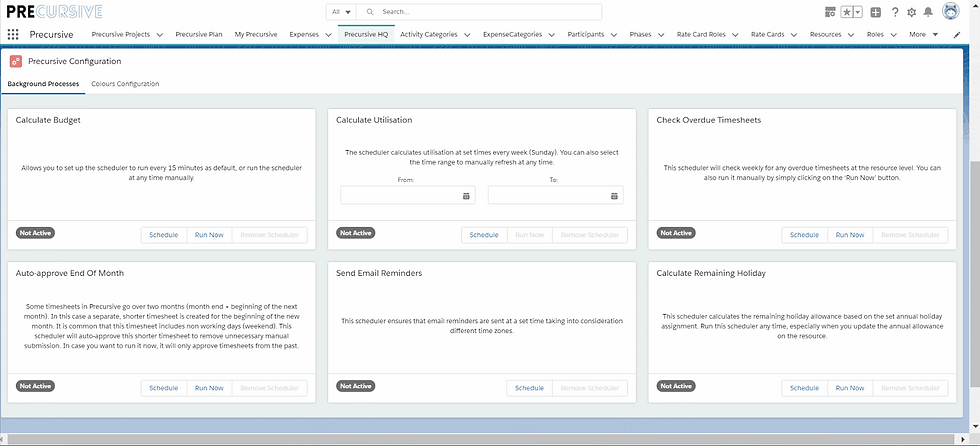






Comments