INCREASING EFFICIENCY WITH ACCOUNT INTEGRATIONS
- Stony Grunow

- Oct 4, 2023
- 2 min read
If you work in consulting or professional services, you’re probably being pulled in three directions at the same time. Your customers want to spend less, your team wants to receive more compensation, and you want to maximize your firm's profit.
One of the ways to maximize profit is to increase efficiency through integration between your software solutions. The savings from this kind of integration can be massive.
For example, every time one of your team checks with another person about whether an invoice has been paid or not, this takes a few minutes of time from each person in the conversation. A thousand similar conversations will consume one and a half weeks of time, adding to payroll costs and diminishing billable hours.
Similarly, the time it takes for someone to manually copy and paste an invoice from one system to another might not seem much at first. But if it takes 10 minutes per invoice, then every 42 invoices adds up to an entire day’s salary for that person!
These costs are often invisible at first, but as your business scales, these minor tasks eat up more and more of your billable hours, increasing your payroll costs. What’s worse, all that time and effort doesn’t improve your products or offer better services to your clients; it’s just spent chasing information siloed around your business.
Breadwinner connects Precursive to finance solutions. So rather than spending weeks of salary for your team to ask each other about invoice statuses–or rather than someone spending a full day’s salary every 42 invoices that need to be created–you can redirect that internal time to profitable activities.
Breadwinner has dedicated integrations so you can connect Salesforce to Xero, Salesforce to QuickBooks, or Salesforce to NetSuite, all with minimal effort.
Breadwinner will allow your entire team to see which customers have and have not paid. They can see this on a per-customer basis, or across all of your customers at the same time; no more emails or calls, just a simple Salesforce search.
Here’s a view of a single Salesforce Account with key financial information displayed across the top:
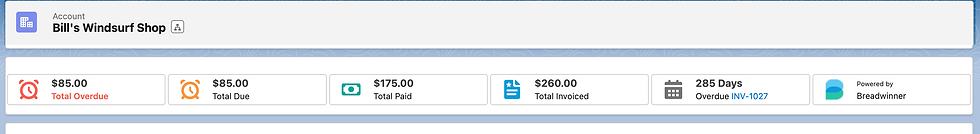
This ribbon is visible to anyone on your team who might need to see it. Project managers can see at a glance if they are talking to a late-paying customer, and Operations can follow up with customers based on the same information.
If more detailed information is needed, such as viewing individual line items or downloading a templated PDF of the client invoice, all of that data is visible in Salesforce without needing to grant users access to your accounting solution.
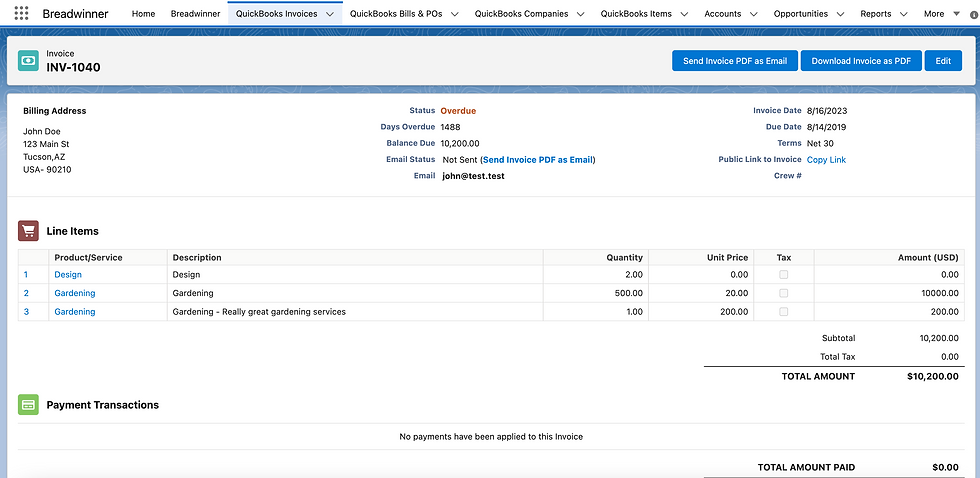
Best of all, creating Invoices using Breadwinner is easy. Finance can opt to auto-create invoices, but most companies prefer to use our guided wizard which allows users to quickly review invoices before they are finalized and sent to the accounting system.
If you want to install Breadwinner directly from the AppExchange, rather than talking to the Breadwinner team, you can also do that. From the AppExchange, here are the links to their Salesforce NetSuite Integration, Salesforce QuickBooks Integration, and Salesforce Xero Integration.






Comments